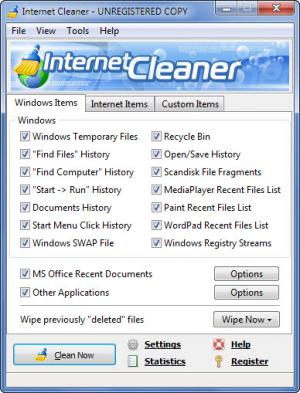Internet Cleaner
3.7
Size: 1.56 MB
Downloads: 4108
Platform: Windows (All Versions)
It is a well-known fact that you will leave traces behind when you use the computer, when you use applications, and when you surf the web. If you care about your privacy, you will not want to leave such traces behind – you will want to remove them. And this is where Internet Cleaner comes in. This is a tool that was purpose built to remove all the computer usage traces you leave behind.
The system requirements for running Internet Cleaner are as follows: 1GHz processor or better, 128MB of RAM memory or more, 20MB of free disk space, Windows operating system (XP, Vista, 7, 8).
The Internet Cleaner installer is 1.6MB in size. Download it, run it, and you will be presented with a setup wizard that will take you through the installation process.
There are three tabs on the application’s interface:
Windows Items – displays the traces you leave behind while using MS Windows; allows you to choose which ones you want to delete.
Internet Items – displays all supported browsers, instant messaging programs, and file sharing programs; allows you to choose which internet surfing traces you want to remove.
Custom Items – add, edit, and delete items on a custom list.
Internet Cleaner will remove all the traces you leave behind while using your PC. It will delete temp files, documents history, Start menu click history, recent MS Office documents, log files, browser cache, cookies, browsing history, and more. In a single swipe, the application managed to free up a total of 400MB on my PC. You can see how much space the application recovered from the Statistics menu.
On top of the functionality presented above, Internet Cleaner can also wipe free disk space.
Internet Cleaner can run in Stealth Mode. To restore the application, you must use the Alt + S hotkey. From the Settings menu you can set it so the application goes into Stealth Mode when minimized.
Internet Cleaner is free to use for a trial period of 30 days.
Protect your privacy by removing all the traces you leave behind when using the PC and surfing the web. With Internet Cleaner you can easily and efficiently remove these traces.
Pros
The Internet Cleaner system requirements are quite low. The application’s functionality is grouped under three tabs and nicely presented on the interface. Internet Cleaner can run in Stealth Mode. Internet Cleaner deletes lots and lots of things.
Cons
30-day trial; nag screen.
Internet Cleaner
3.7
Download
Internet Cleaner Awards

Internet Cleaner Editor’s Review Rating
Internet Cleaner has been reviewed by George Norman on 06 Sep 2013. Based on the user interface, features and complexity, Findmysoft has rated Internet Cleaner 5 out of 5 stars, naming it Essential